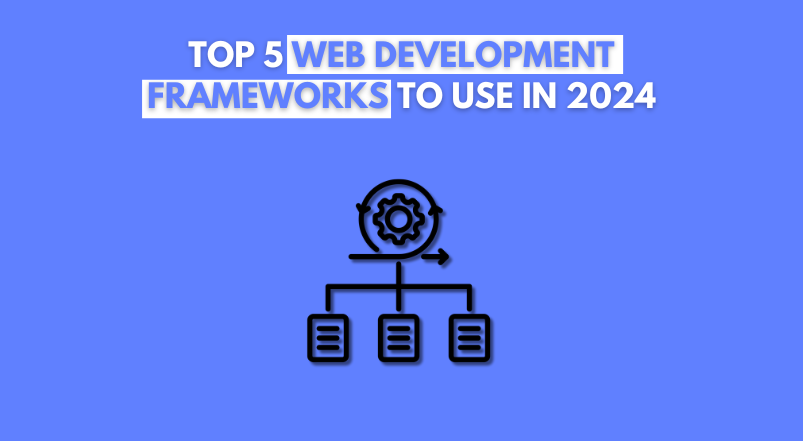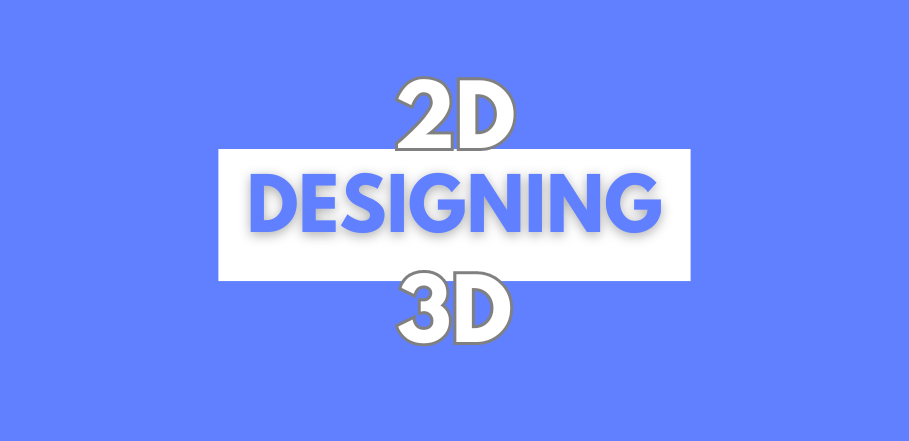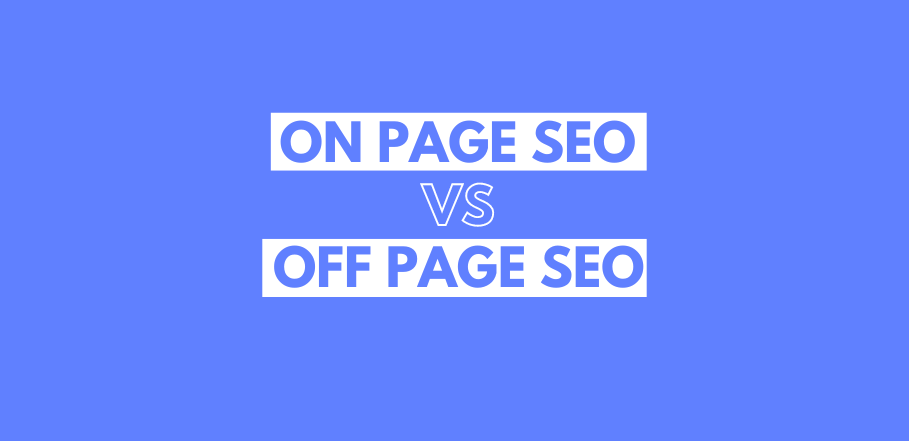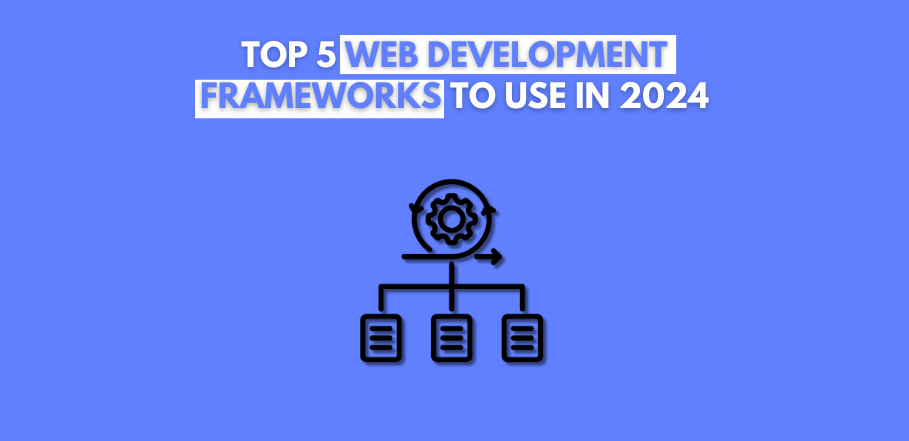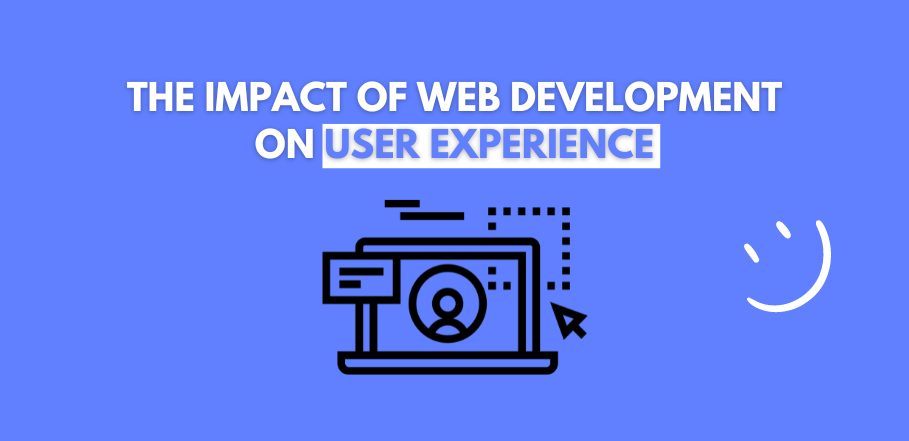How to Improve Website Speed and Performance
Website speed and performance are critical factors for user experience and search engine rankings. A fast, efficient website not only keeps visitors engaged but also boosts your SEO efforts. Here are some effective strategies to improve your website speed and performance in 2024.
1. Optimize Images
Images often make up a significant portion of a web page’s total size, which can slow down load times. Optimizing images is crucial for improving website speed.
- Compress Images: Use tools like TinyPNG or ImageOptim to compress images without compromising quality.
- Use Modern Formats: Switch to modern image formats like WebP, which offer better compression and quality compared to traditional formats like JPEG and PNG.
- Implement Lazy Loading: Load images only when they come into the viewport to save initial load time and bandwidth.
2. Minimize HTTP Requests
Each element on a webpage, including images, scripts, and stylesheets, requires an HTTP request. Reducing the number of requests can significantly improve load times.
- Combine Files: Merge multiple CSS and JavaScript files into single files to reduce the number of HTTP requests.
- Inline Critical CSS: Include critical CSS directly in the HTML to load it faster and reduce the need for external file requests.
3. Enable Browser Caching
Browser caching stores static files on a visitor’s device, allowing the browser to load previously visited pages faster by fetching resources from the local cache.
- Set Cache Expiry: Configure your server to specify cache expiration dates for different types of content.
- Use a Content Delivery Network (CDN): Distribute your content across multiple servers worldwide to reduce latency and load times for users.
4. Minify CSS, JavaScript, and HTML
Minification removes unnecessary characters, such as spaces and comments, from CSS, JavaScript, and HTML files, reducing their size and improving load times.
- CSS and JavaScript Minification: Use tools like UglifyJS for JavaScript and CSSNano for CSS to minify files.
- HTML Minification: Minify HTML using tools like HTMLMinifier to reduce file size and improve loading speed.
5. Implement AMP (Accelerated Mobile Pages)
AMP is a framework that allows you to create fast-loading mobile pages. It strips down HTML and leverages a streamlined version of CSS and JavaScript.
- AMP Pages: Create AMP versions of your web pages to provide a faster experience for mobile users.
- AMP Cache: Utilize Google’s AMP Cache to serve AMP pages quickly to users.
6. Optimize Server Response Time
The time it takes for a server to respond to a request can greatly impact your website’s performance.
- Choose a Reliable Hosting Provider: Opt for a high-performance hosting provider that offers fast server response times.
- Use a CDN: Implement a CDN to distribute content and reduce server load, improving response times.
7. Enable GZIP Compression
GZIP compression reduces the size of HTML, CSS, and JavaScript files before sending them to the browser, resulting in faster load times.
- Server-Side Compression: Enable GZIP compression on your server to reduce the size of files sent to users’ browsers.
8. Reduce Redirects
Each redirect adds additional HTTP requests and latency, slowing down page load times.
- Minimize Redirects: Evaluate and eliminate unnecessary redirects on your website.
- Direct Linking: Ensure links point directly to the final destination without intermediate redirects.
9. Use Asynchronous Loading for CSS and JavaScript
Asynchronous loading allows CSS and JavaScript files to load simultaneously with other elements on the page, speeding up the rendering process.
- Async and Defer Attributes: Add async or defer attributes to your script tags to prevent them from blocking page rendering.
10. Optimize Database Performance
Database queries can significantly impact your website’s speed, especially for content-heavy sites.
- Efficient Queries: Optimize database queries to reduce load times.
- Database Indexing: Implement indexing to speed up data retrieval.
- Regular Maintenance: Perform regular database maintenance, such as cleaning up unnecessary data and optimizing tables.
Conclusion
Improving website speed and performance is essential for delivering a superior user experience and boosting your search engine rankings. By optimizing images, minimizing HTTP requests, enabling browser caching, and following other best practices, you can significantly enhance your website’s performance. At EZ Brand Builders, we specialize in optimizing websites to ensure they perform at their best, helping you achieve your digital marketing goals. Follow this guide to improve your website speed and performance in 2024 and beyond.