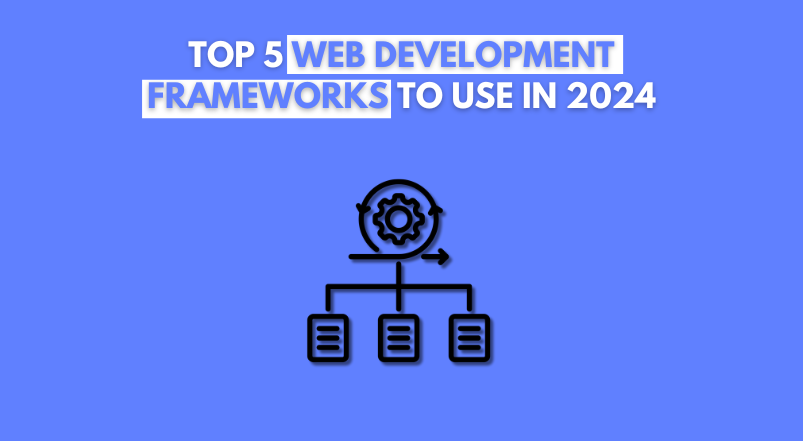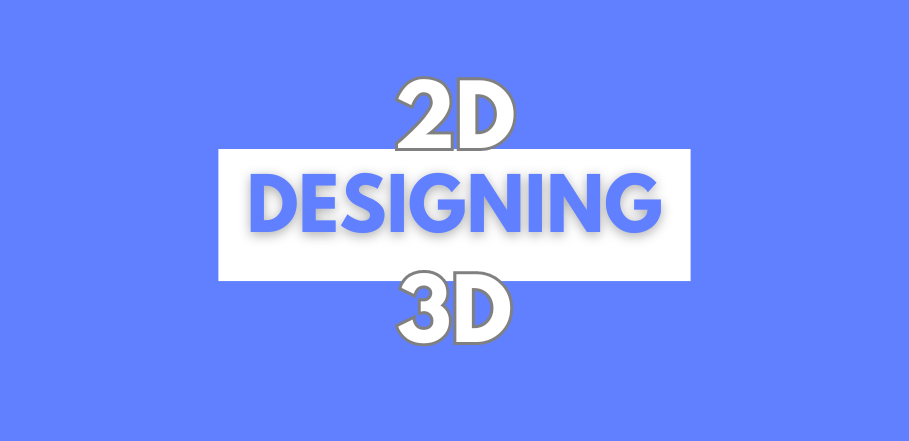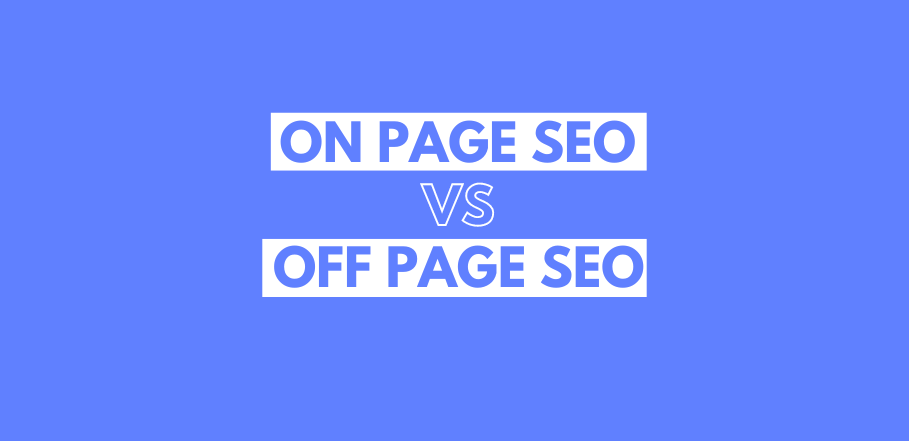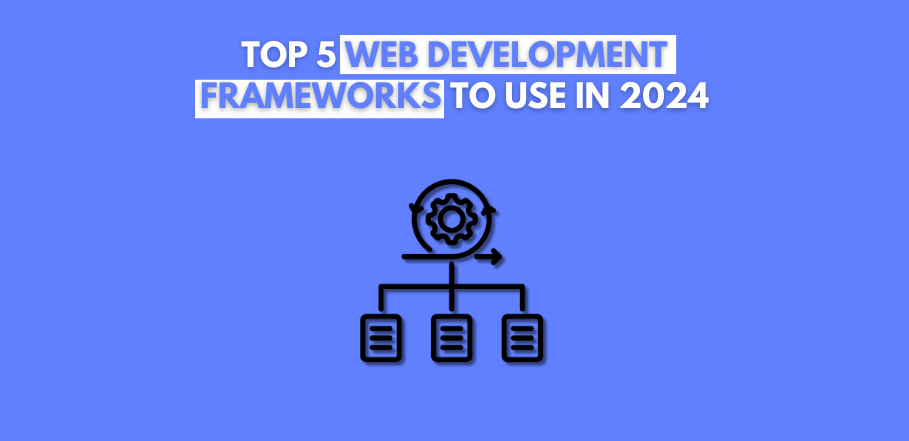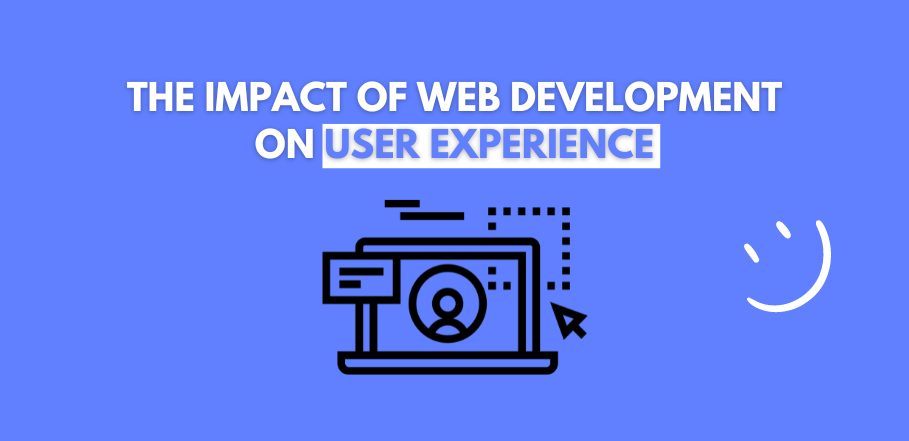Best Practices for Responsive Web Design in 2024
As the digital landscape continues to evolve, responsive web design remains crucial for providing an optimal user experience across all devices. With mobile internet usage surpassing desktop, ensuring your website is mobile-friendly is more important than ever. Here are the best practices for responsive web design in 2024 to help your brand deliver a seamless experience to all users.
1. Mobile-First Approach
In 2024, adopting a mobile-first approach is essential. Design your website starting with the mobile version and then scale up to larger screens. This approach ensures that the mobile experience is prioritized and optimized, leading to better performance and usability on smaller devices.
- Simplified Navigation: Keep navigation simple and intuitive. Use a hamburger menu to save space and make it easy for users to find what they need.
- Optimized Content: Prioritize essential content and features on the mobile version to avoid clutter and enhance readability.
2. Fluid Grids
Fluid grids are fundamental to responsive web design. They allow your website’s layout to adapt to various screen sizes by using relative units like percentages instead of fixed units like pixels.
- Flexible Layouts: Design layouts that can stretch and shrink smoothly across different screen sizes.
- Consistent Spacing: Maintain consistent spacing and alignment by using a fluid grid system, which enhances visual harmony and readability.
3. Flexible Images and Media
Images and media should be flexible to ensure they look great on all devices. Use CSS techniques to make images responsive.
- Responsive Images: Use CSS properties like max-width: 100% to ensure images scale within their containing elements.
- Adaptive Media: Implement adaptive media queries to serve different image sizes based on the user’s device, optimizing load times and performance.
4. CSS Media Queries
CSS media queries are essential for creating responsive designs. They allow you to apply different styles based on the characteristics of the user’s device, such as screen size, orientation, and resolution.
- Breakpoints: Define breakpoints where your layout needs to adapt. Common breakpoints include 320px, 480px, 768px, 1024px, and 1200px.
- Device Orientation: Use media queries to adjust styles based on device orientation (portrait or landscape) to enhance user experience.
5. Responsive Typography
Typography should be legible and visually appealing on all devices. Use responsive typography techniques to ensure text scales properly across different screen sizes.
- Relative Units: Use relative units like em or rem for font sizes instead of fixed units like px.
- Viewport-Based Units: Utilize viewport-based units like vw (viewport width) and vh (viewport height) to make text responsive to screen size.
6. Performance Optimization
Responsive web design must prioritize performance to ensure fast load times and a smooth user experience, especially on mobile devices.
- Minimize HTTP Requests: Reduce the number of HTTP requests by combining files and using CSS sprites.
- Optimize Images: Compress images and use modern formats like WebP to reduce file size without sacrificing quality.
- Lazy Loading: Implement lazy loading for images and media to defer loading until they are needed, improving initial load times.
7. Touch-Friendly Design
Design for touch interactions to enhance usability on mobile devices. Ensure that buttons, links, and interactive elements are easy to tap and interact with.
- Button Size and Spacing: Make buttons large enough to be easily tappable, with sufficient spacing to prevent accidental taps.
- Gestures: Support common gestures like swipe, pinch-to-zoom, and scroll to improve user experience on touch devices.
8. Testing Across Devices
Regular testing across a variety of devices and browsers is crucial to ensure your responsive design works flawlessly.
- Device Emulators: Use browser-based device emulators to test your website on different screen sizes and resolutions.
- Physical Devices: Test on actual devices whenever possible to identify and resolve any issues that may not appear in emulators.
9. Consistent User Experience
Provide a consistent user experience across all devices by maintaining uniformity in design elements, content, and interactions.
- Brand Consistency: Ensure your brand’s visual identity is consistent across all devices, including colors, fonts, and logos.
- Content Parity: Offer the same content and features across all devices to avoid frustrating users who switch between devices.
10. Accessibility
Responsive design should also prioritize accessibility to ensure all users, including those with disabilities, can access and navigate your website.
- Keyboard Navigation: Ensure your site can be fully navigated using a keyboard.
- Screen Reader Compatibility: Use semantic HTML and ARIA (Accessible Rich Internet Applications) roles to enhance screen reader compatibility.
Conclusion
Implementing these best practices for responsive web design in 2024 will help your website deliver an optimal user experience across all devices. By adopting a mobile-first approach, using fluid grids, optimizing performance, and ensuring accessibility, you can create a website that not only looks great but also functions seamlessly. At EZ Brand Builders, we specialize in developing responsive web designs that enhance your brand’s online presence and user satisfaction. Follow this guide to stay ahead in the ever-evolving digital landscape.