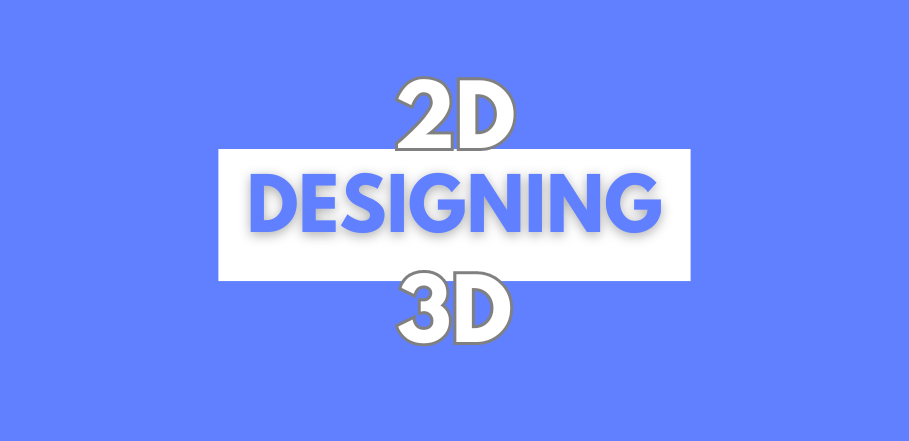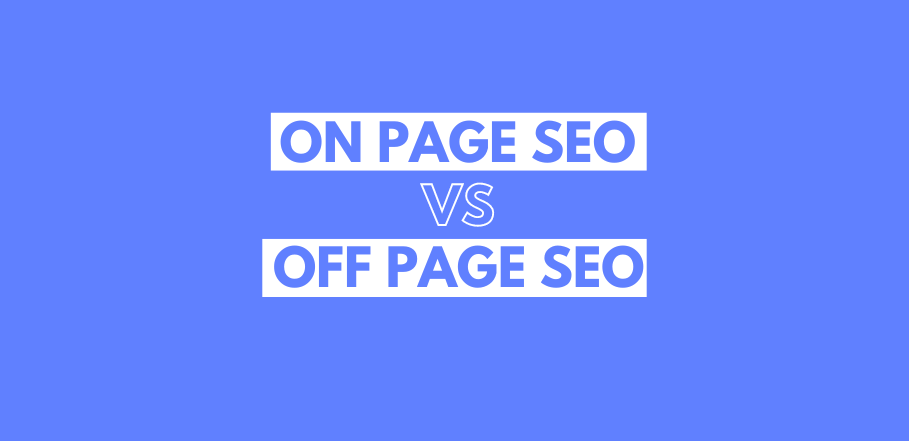How to Ensure Data Security in Cloud Storage?
As businesses increasingly rely on cloud storage for their data needs, ensuring data security has become paramount. Data breaches and cyber-attacks can have devastating consequences, making it essential to implement robust security measures. Here’s a comprehensive guide on how to ensure data security in cloud storage.
1. Choose a Secure Cloud Storage Provider
The first step in ensuring data security is selecting a reliable cloud storage provider with a strong reputation for security.
Reputation and Track Record: Research the provider’s history and check for any past security incidents.
Compliance Certifications: Ensure the provider complies with industry standards and regulations, such as GDPR, HIPAA, and ISO/IEC 27001.
Security Features: Look for providers offering robust security features, including encryption, access controls, and threat detection.
2. Implement Strong Access Controls
Controlling who has access to your data is crucial for maintaining security. Implementing strong access controls helps prevent unauthorized access.
Multi-Factor Authentication (MFA): Require MFA for all users to add an extra layer of security.
Role-Based Access Control (RBAC): Assign permissions based on roles to ensure users have access only to the data they need.
Regular Access Reviews: Periodically review access logs and permissions to identify and revoke unnecessary access.
3. Encrypt Data
Encryption is a fundamental security measure that protects data from unauthorized access by converting it into a coded format.
Encryption at Rest: Ensure data stored in the cloud is encrypted using strong encryption standards, such as AES-256.
Encryption in Transit: Protect data during transfer by using secure protocols like HTTPS and SSL/TLS.
Client-Side Encryption: Consider encrypting data on the client side before uploading it to the cloud for an additional layer of security.
4. Regularly Backup Data
Regular data backups are essential for protecting against data loss due to cyber-attacks, hardware failures, or accidental deletions.
Automated Backups: Use automated backup solutions to ensure regular and consistent backups.
Offsite Storage: Store backups in a separate, secure location to protect against physical threats.
Test Restore Procedures: Periodically test your backup and restore procedures to ensure data can be recovered quickly and accurately.
5. Monitor and Audit
Continuous monitoring and auditing of your cloud storage environment help detect and respond to security threats in real time.
Activity Logs: Enable logging of all access and activity within your cloud storage environment.
Security Information and Event Management (SIEM): Use SIEM tools to analyze logs and identify potential security incidents.
Regular Audits: Conduct regular security audits to assess the effectiveness of your security measures and identify vulnerabilities.
6. Educate Employees
Human error is a significant factor in many data breaches. Educating employees on data security best practices is crucial for minimizing risks.
Security Training: Provide regular security training to employees, covering topics such as phishing, password management, and safe data handling.
Clear Policies: Establish and enforce clear data security policies, including guidelines for using cloud storage services.
Incident Response: Educate employees on how to recognize and respond to potential security incidents.
7. Implement Data Loss Prevention (DLP)
DLP solutions help protect sensitive data by monitoring, detecting, and preventing unauthorized data transfers.
Data Classification: Classify data based on its sensitivity and apply appropriate protection measures.
Policy Enforcement: Use DLP tools to enforce data security policies and prevent the unauthorized sharing or transfer of sensitive data.
Anomaly Detection: Monitor for unusual data access or transfer activities that could indicate a security breach.
8. Use Secure APIs
APIs are commonly used to integrate cloud storage with other applications and services. Ensuring the security of these APIs is crucial.
Authentication and Authorization: Use strong authentication and authorization mechanisms to secure API access.
Rate Limiting: Implement rate limiting to prevent abuse of APIs and reduce the risk of denial-of-service attacks.
Regular Testing: Regularly test APIs for vulnerabilities using techniques such as penetration testing and code reviews.
Conclusion
Ensuring data security in cloud storage requires a multi-faceted approach that includes selecting a secure provider, implementing strong access controls, encrypting data, and educating employees. By following these best practices, businesses can protect their valuable data from unauthorized access and cyber threats. At EZ Brand Builders, we prioritize data security to help you build a robust and secure digital presence. Follow this guide to safeguard your data in the cloud and ensure your business’s continued success.